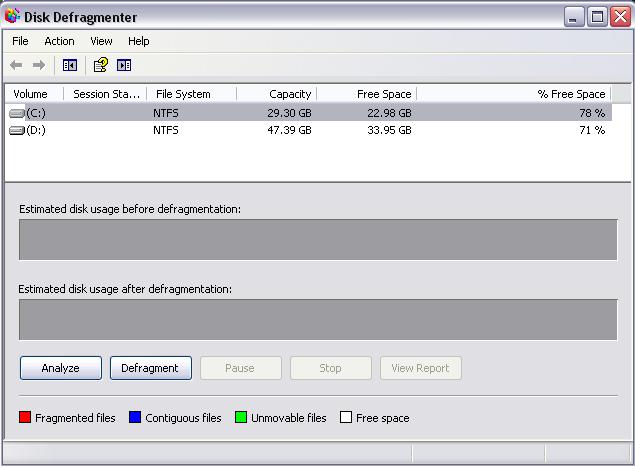Turn Of Low Disk Space Windows Xp
Mandailing Natal - Turn Of Low Disk Space Windows Xp - Annoyed by the Low disk space warning that comes in the tray icon whenever your disk runs out of space ? Do you want to turn of the Low disk space warning ?
Thats it . From now on you wont get annoying Low disk space error .
- Open your registry editor by typing " REGEDIT " in the run prompt .
- Navigate as follows : HKEY_CURRENT_USER\ Software\ Microsoft\ Windows\ CurrentVersion\ Policies\ Explorer.
- Now Right Click in the right pane , Click New -> Dword and name it as NoLowDiskSpaceChecks.
- Double-click on NoLowDiskSpaceChecks, and enter the value as 1, and press OK.
Thats it . From now on you wont get annoying Low disk space error .